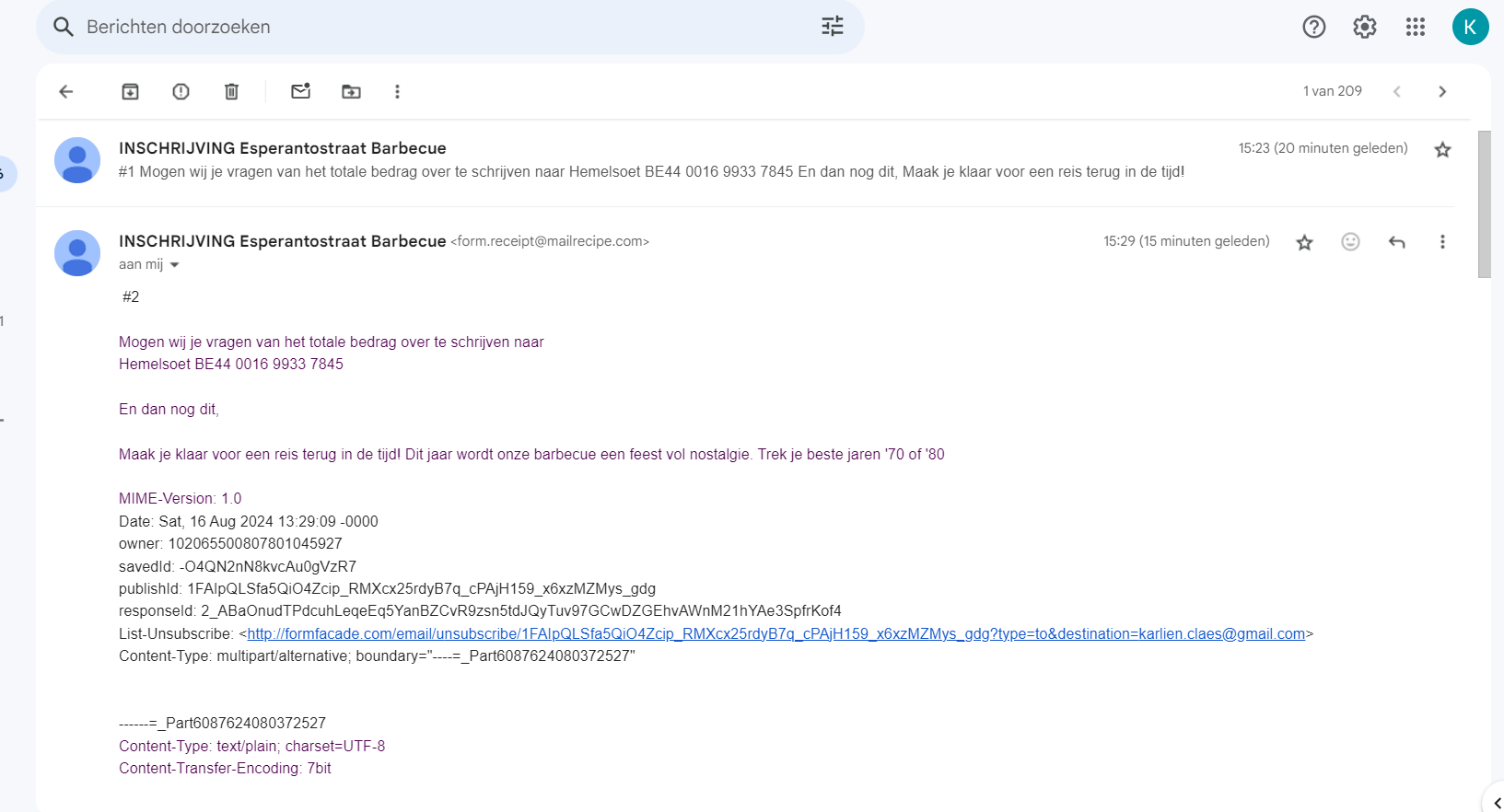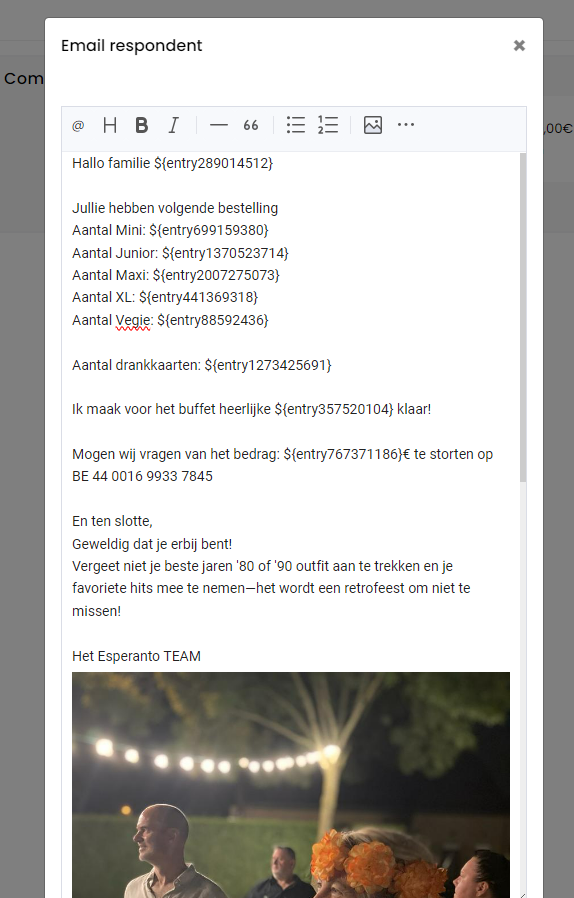To post a comment, please sign in with your email.
I've put an Email answering after submitting. The text I wrote in the Email answering is not that what I see in my Mailbox. Also the pictures are not correct visual in my Mailbox.
Asked by Karlien Claes
Aug 16, 2024
All Replies (6)
Vipin
Aug 16, 2024
Hi Karlien, please share the screenshot of the message you have setup in Neartail along with the screenshot of the email you received so that we can check this.
Vipin
Aug 16, 2024
Thanks for the screenshots. We will check this and update you. Please give us some time.
Karlien Claes
Aug 19, 2024
Did you found already a solution for the Respondent answer?
Thank you in advance.
Vipin
Aug 20, 2024
HI Karlien, you have have added an email subject with multiple sentences including line breaks. Email subject lines should be concise and should not include any line breaks. Please update the subject and then test the email notification.
We will also be implementing an update to limit the number of characters in the subject line and also automatically prevent users from using line breaks in the email subject.
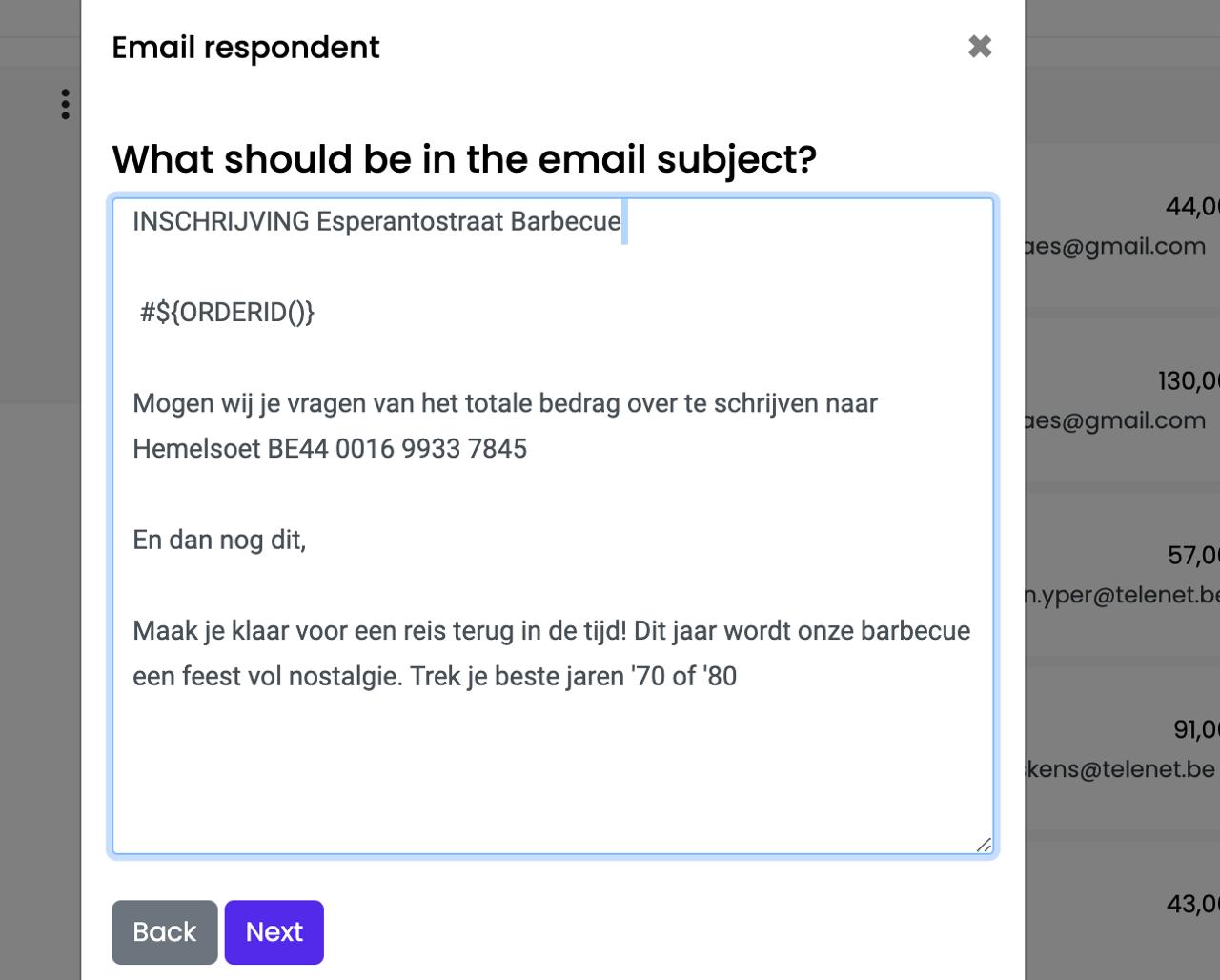
Click to add files
Related Questions
See related queries.